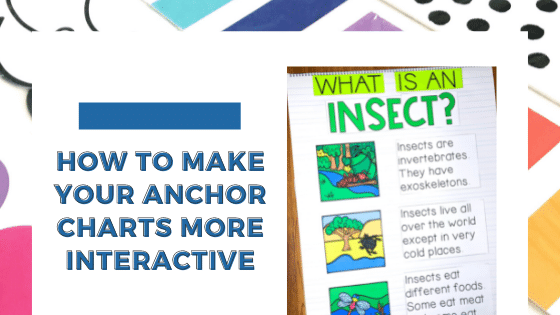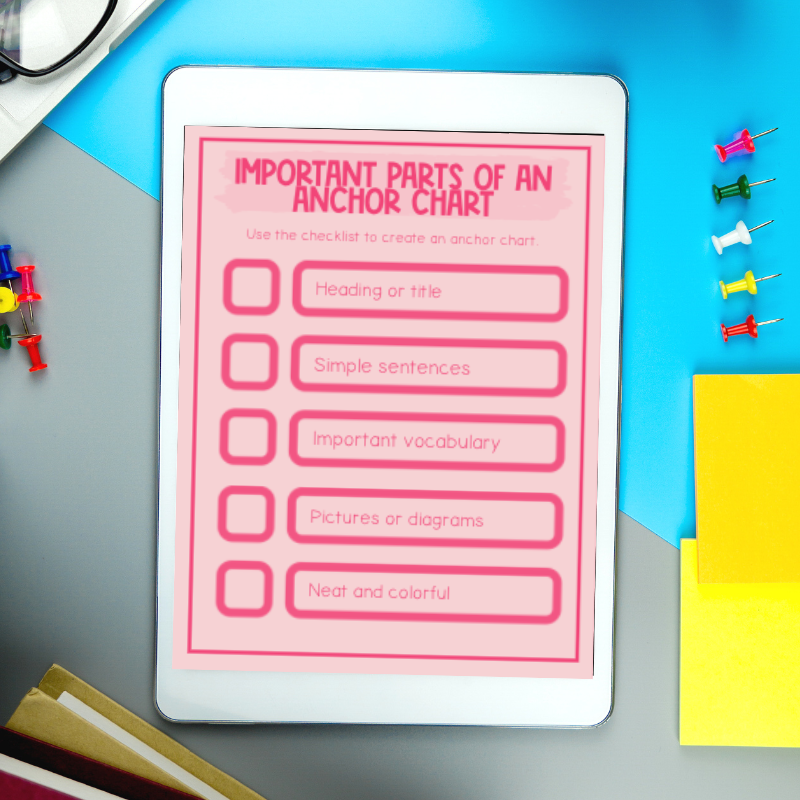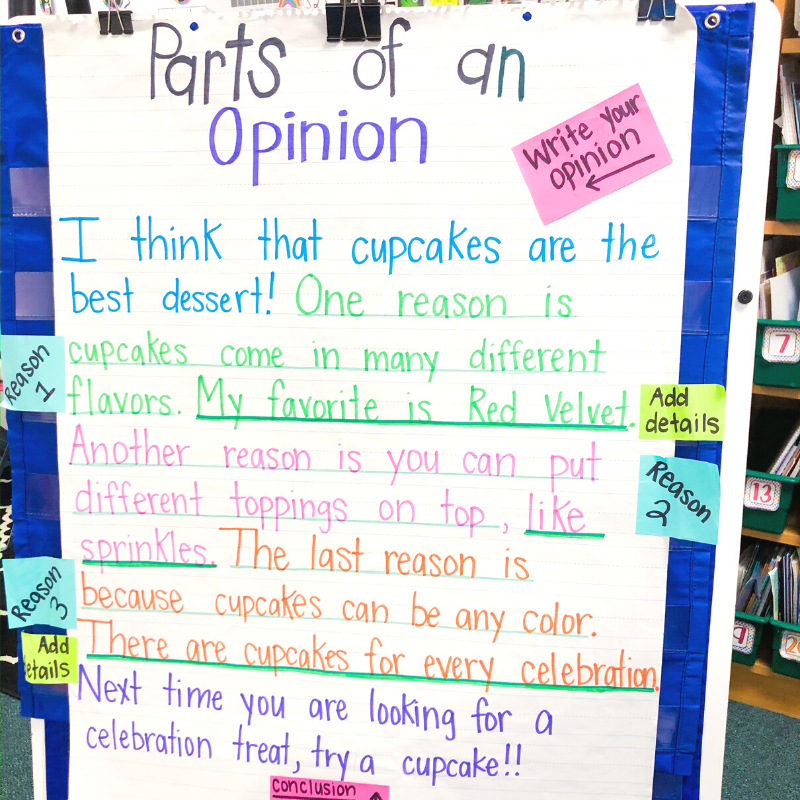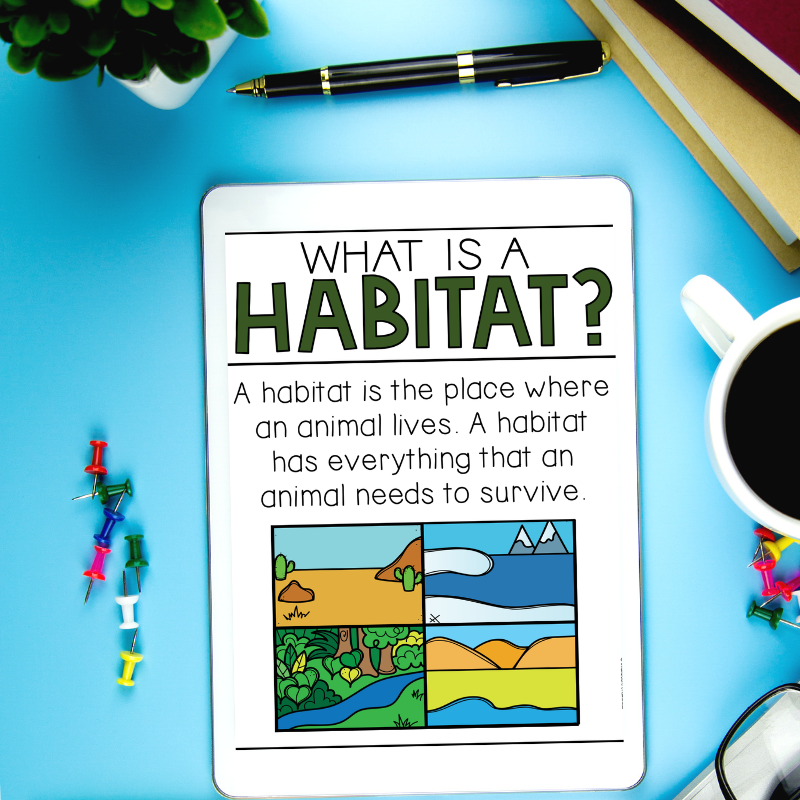How to Make Your Anchor Charts More Interactive
As you walk through the halls of a school and peek into each classroom, one thing will remain the same, anchor charts. Anchor charts are the most common tool that teachers use to bring their lessons to life. Learn to make your anchor charts more interactive by using:
student-created anchor charts with a printable checklist.
digital anchor charts to make personalize learning.
Student Created Anchor Charts
At the end of a unit, assess the learning of your students by having them create their own class anchor chart. You can start the process by having the students help you write the heading for each of your new anchor charts.
Gradually give your students more responsibility until they can create their own anchor charts. Students can work in small groups to summarize key ideas from the lesson.
This is a perfect opportunity to teach your students all about the important components of a useful anchor chart. Some features that you may want your students to include in their anchor chart might include:
A heading that describes the anchor chart topic
A picture or diagram with labels
Important vocabulary
Simple language to promote understanding
Blank space to add student work
Neat and colorful
Shared Creation Increases Participation
Make your anchor charts more interactive by turning off your type A tendencies and letting your students add their own touch to your classroom charts.
Students will be more inclined to refer back to different ideas displayed for everyone to use as an aid.
Students also feel a sense of responsibility in their learning and the learning of others because they have played a part in the class discussion.
When you display a student-created model on the anchor chart for others to view, it gives the rest of the students a goal to work towards.
Digital Anchor Charts
What if there was a way for each of your students to personalize their own class anchor chart? Your students can take ownership of their learning by using digital anchor charts.
You can send the digital anchor chart to your students on Google Classroom or Seesaw. Using your preferred platform, students can fill in their own information to show understanding using their own words.
When students have the opportunity to teach someone about a new topic, it helps them to solidify their knowledge and find any misconceptions that they may have and correct them.
When students use digital anchor charts, all students have the opportunity to show what they have learned throughout the new lesson.
With these anchor chart ideas, you can take a few things off of your to-do list! Give your students the responsibility to create the anchor charts for your next lesson.
Use the checklist to guide students to create their own anchor chart posters.
Digital anchor charts can be used to personalize learning for each student.
You’ll Love These Related Posts